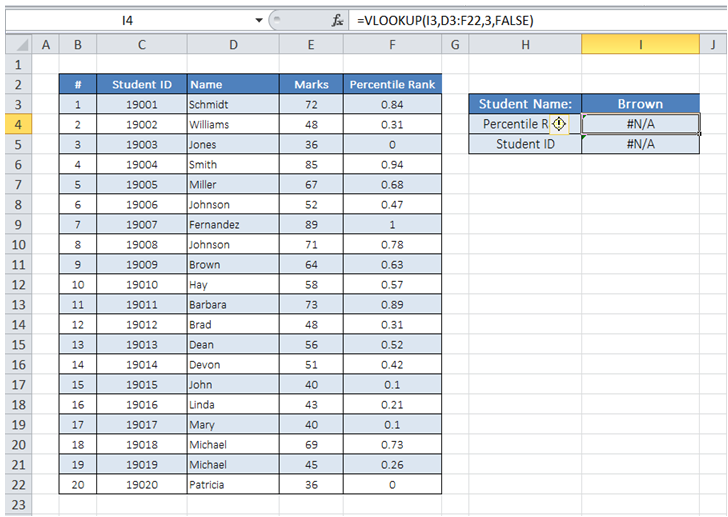Trace cell formula error in Excel
For example, in the Table below, I get "#N/A" result in 2 of the fields that I do not expect. In Excel, how can I trace the error?
Tracing an error in Excel in very important and Excel gives you the unique error checking menu that will show you where the error comes from
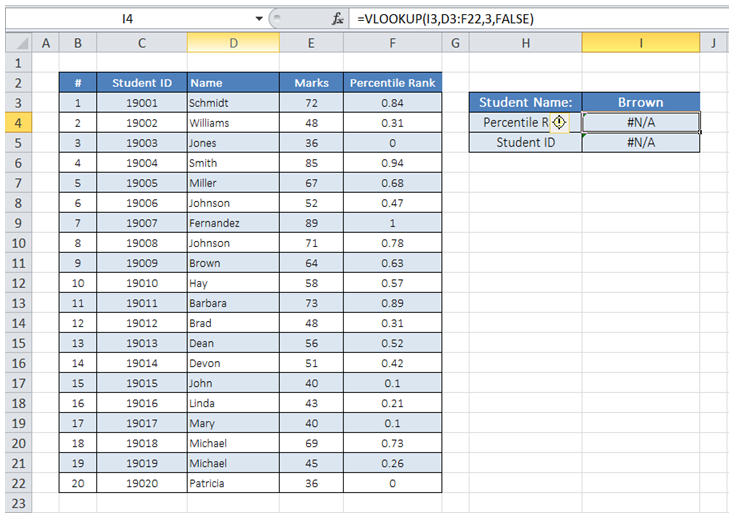
To do it in Excel, here is the answer:
a) Click on the cell with Error and then click on "Error Checking" under "Formulas". Click on "Trace Error".
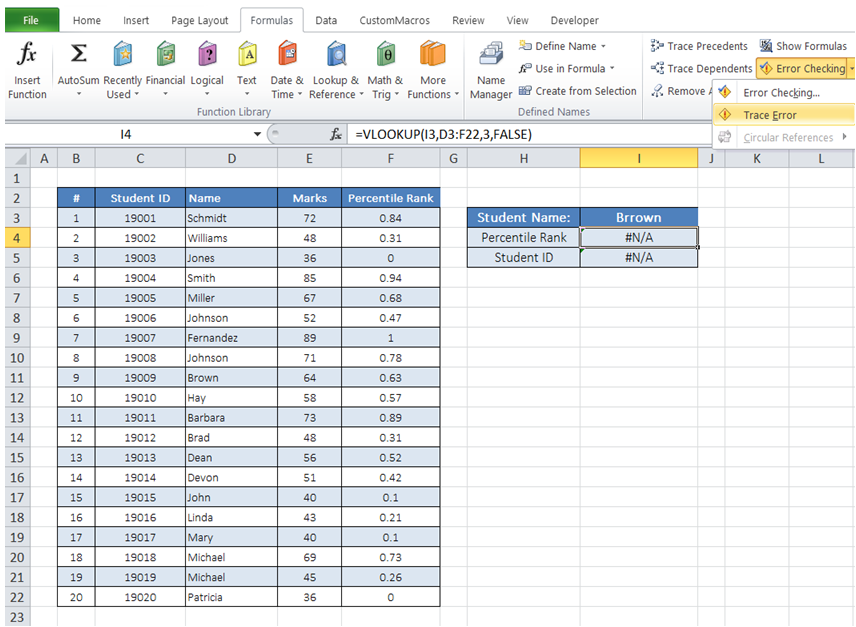
b) "Arrows" indicating the cells involved show up which can then be used for verification. Comparing the lookup value in I3 with the corresponding value in the table in D11, it is clear that the value in I3 is misspelt.
Fix the incorrect value in "I3". The arrows disappear automatically.
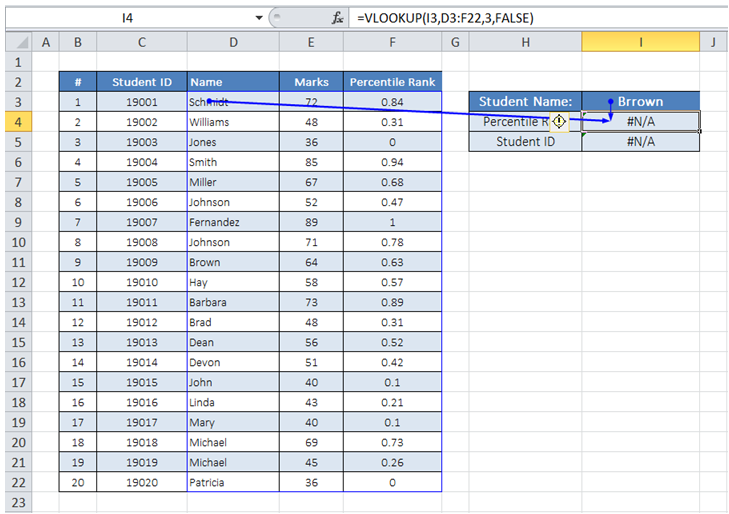
c) Alternatively, arrows can be removed manually even if the problem is not identified and fixed. Click on "Remove Arrows" under "Formulas". Click on "Remove Arrows".
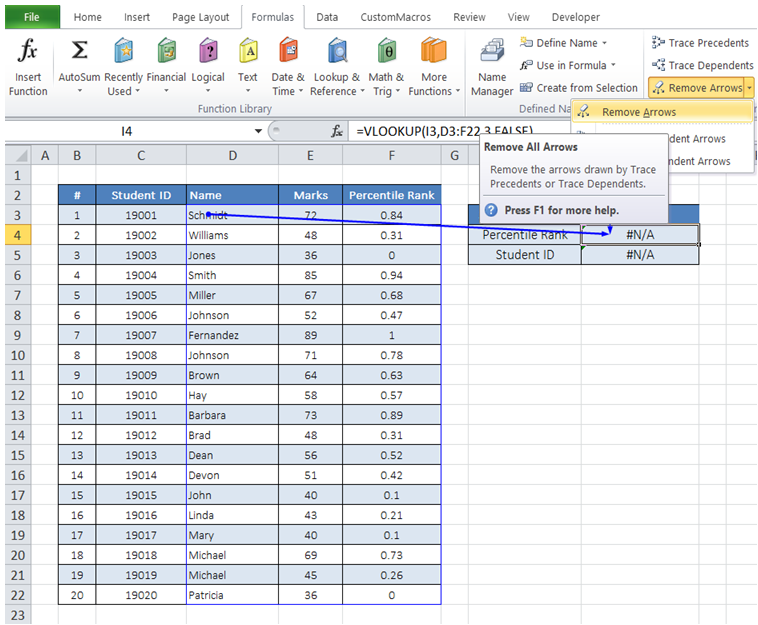
d) As shown below, arrows are removed even if the error is not fixed.