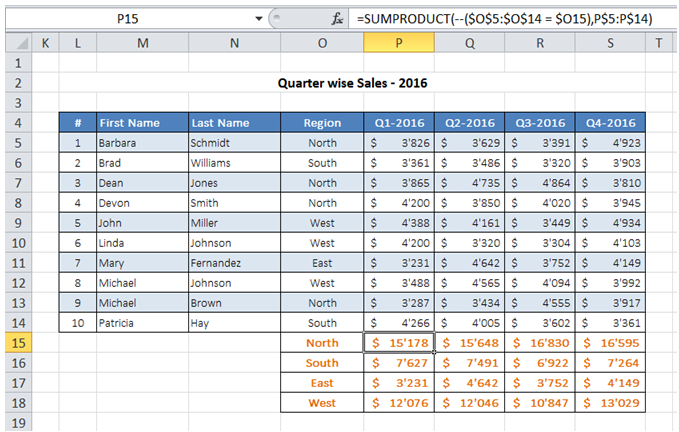Summarize raw data with sumproduct in Excel
For example, I have my raw Sales Data information as shown below. In Excel, how can I get region wise Sales data?
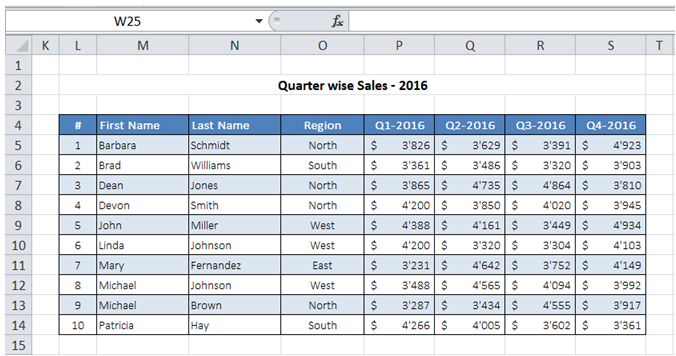
To do it in Excel, here is the answer:
a) Enter the formula =SUMPRODUCT(--($O$5:$O$14 = $O15),P$5:P$14) to get Q1-2016 Sales data for North Region.
The first argument "($O$5:$O$14 = $O15)" looks for all values in range O5 : O14 that are same as value specified in cell O15. The "--" converts TRUE/FALSE to 1 or 0.
In the first argument, notice it is mentioned as $O15 so that the formula could be copied across rows.
The second argument picks and sums up the data if the first argument is TRUE for a value. Notice that the column reference P does not have a preceding $ so that the formula could be copied across columns.
Drag the formula to get Sales data for the rest of the quarters / regions as shown below.