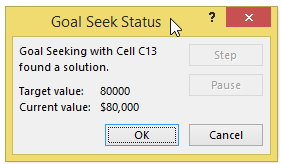Goal seek in Excel
Goal Seek is another tool under "What If" analysis that does a unique function as Scenario Manager.
In Scenario Manager, we predicted the outcomes of various possible Input combinations.
For example, we predicted the Profit of a company based on various assumptions of Sales and Expenses.
The Goal Seek, unlike Scenario Manager, does the exact reverse.
What if one has the desired output, for example, say the same company wants to achieve $80,000 profit,
but don't know the input values, in this case, sales and expenses?
This is where "Goal Seek" comes for help.
Here, we set the desired output and predict the possible input combinations to achieve this.
This is illustrated in the following exampe.
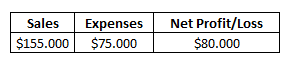
From the above example, let us assume that the company has decided to spend $75,000 as expense but want to achieve $80,000 as profit.
Now, let us see how Goal Seek helps with this.
Goto "What If" and Select "Goal Seek"
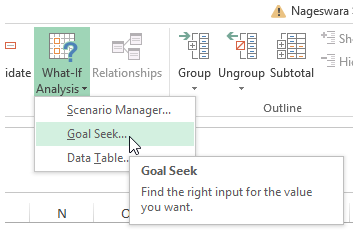
The following window appears
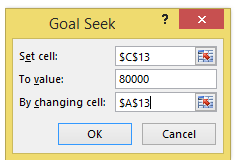
Here, Set Cell refers to the Profit/Loss cell and "Set Value" refers to the desired value to be obtained, in this case, the company wants a profit of $80,000.
"By Changing Cell" refers to "Sales" value, which is A13.
When OK is clicked, the output is shown in the cell A13; that is total sales amount required to achieve the desired profit of $80,000.