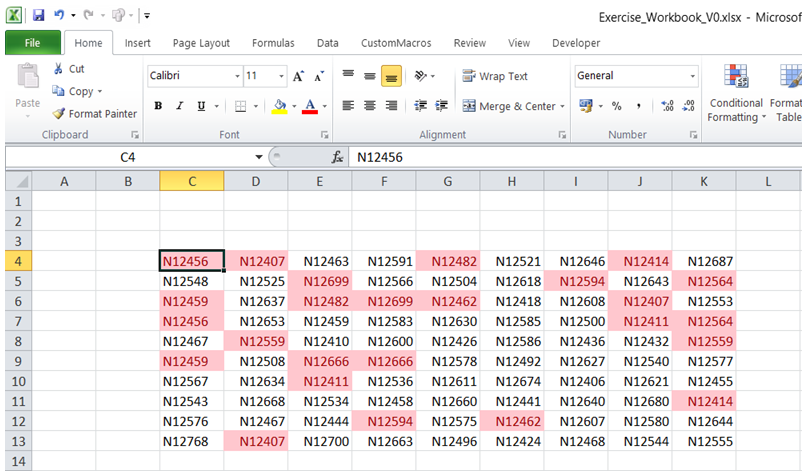Identify duplicate values in Excel
For example, I have a range of Part Nos. or Book ISBNs, or Product Codes that are similar looking and difficult to compare manually. I want to easily identify the duplicates in the range.
To do it in Excel, here is the answer:
a) Select the range containing the data set. Click on "Conditional Formatting" under "Home" tab.
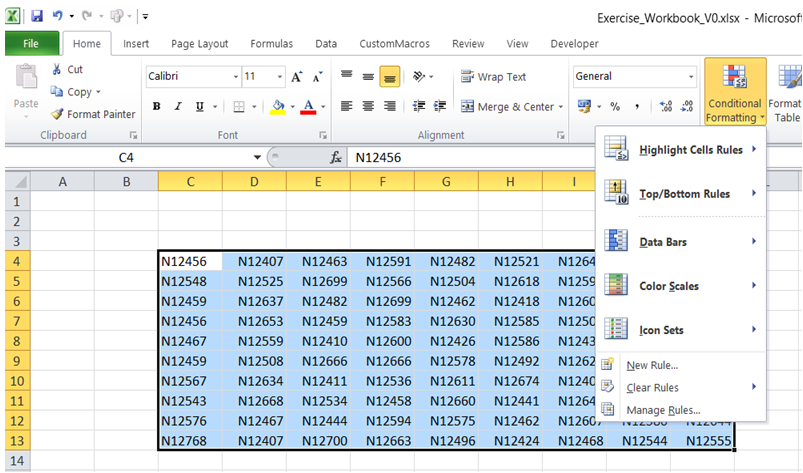
b) Click on "Highlight Cells Rules" -> "Duplicate Values".
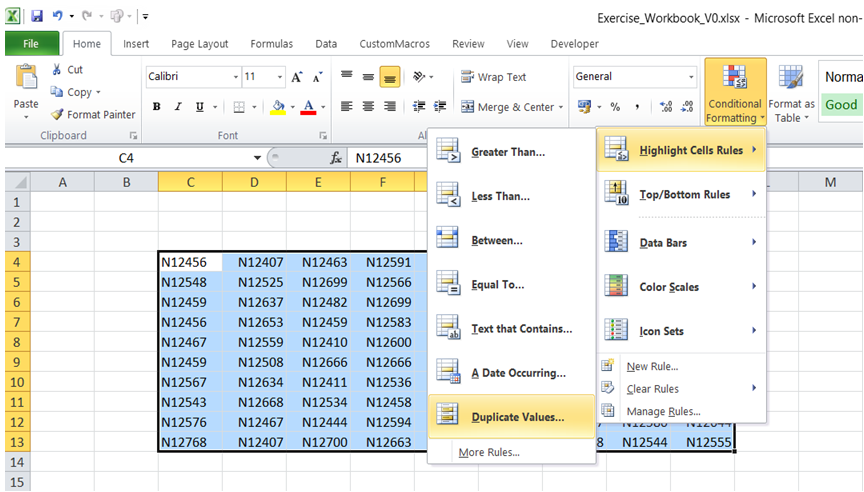
c) The duplicate values in the range are highlighted as shown below.