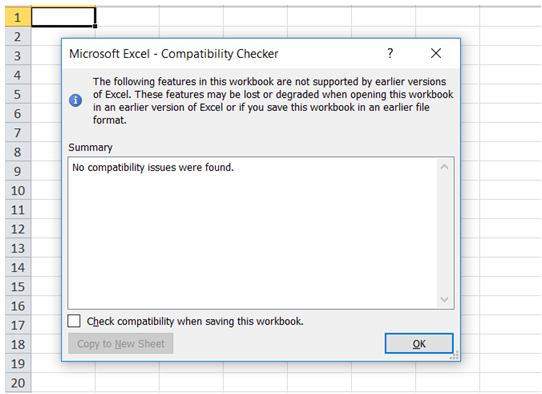Check compatibility issues between versions in Excel
To do it in Excel, here is the answer:
a) Click on "Info" under "File". Click on "Check Compatibility" under "Check for Issues".
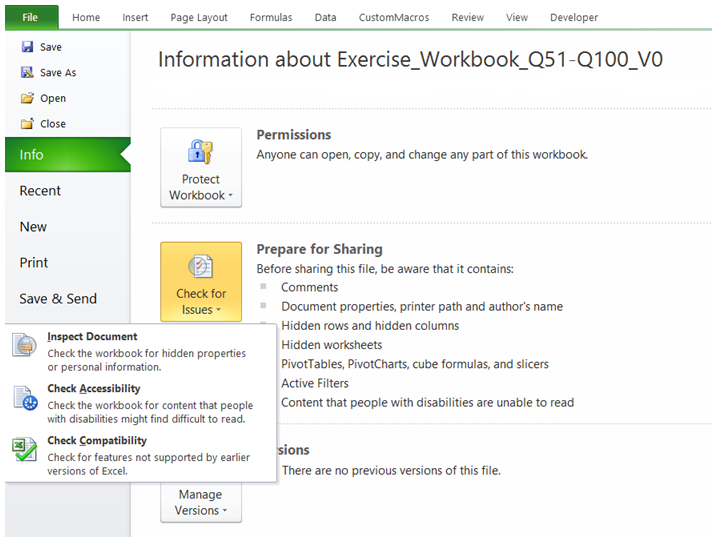
b) A new message window "Compatibility Checker" pops up with a report of compatibility issues of the WorkBook with prior versions.
Review the report and take appropriate actions.