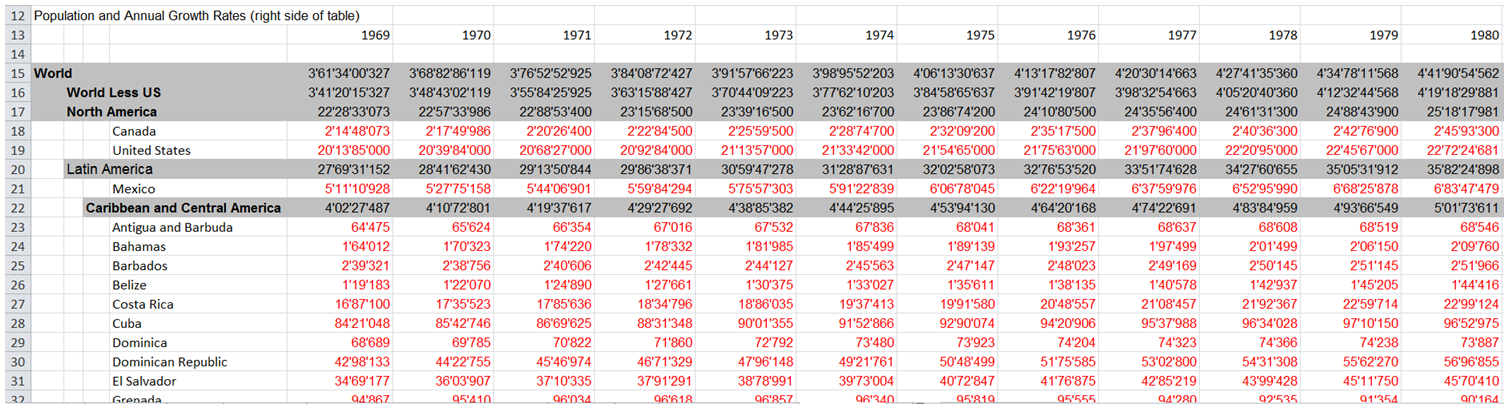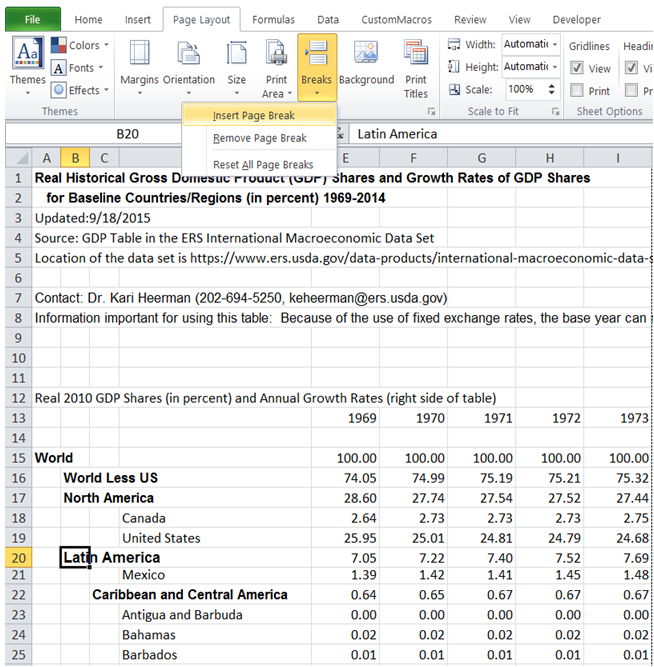How can i force page break in Excel
For example,I have a large Table that summarizes the Population and Annual Growth Rates of all countries of the world from 1969 to 2014 (section of the table is below).
I want to print each section of the Table in its own page - like North America, Latin America, Asia, Europe etc.,
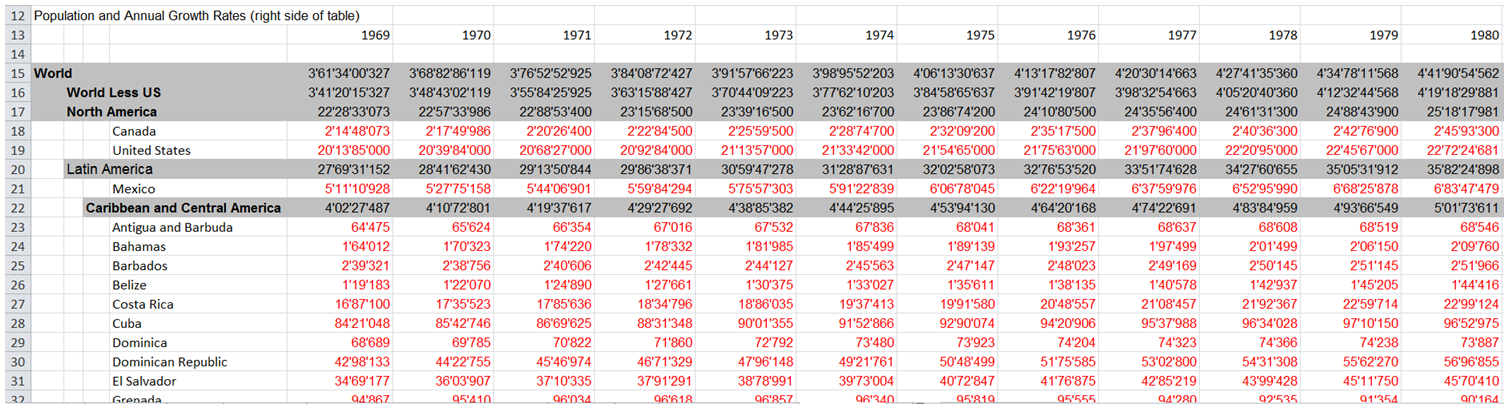
To do it in Excel, here is the answer:
a) Click on "Breaks" under "Page Layout". To print "Latin America" section in its own page, click on the cell from which new page should start as shown below. Click on "Insert Page Break".
Repeat the process for each section that has to be printed in its own page.
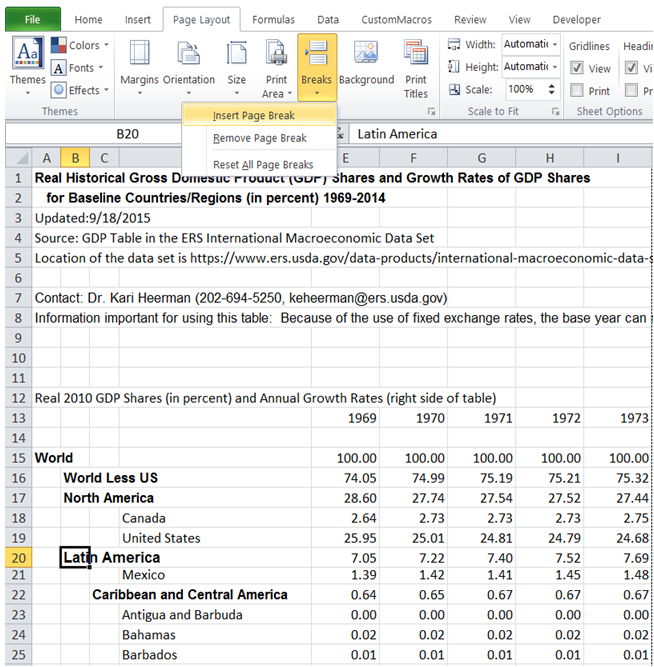
You can find similar Excel Questions and Answer hereunder
1) What is the design mode in the developer Tab in Excel
2) How can I add a Footer to my printout with automatic page numbering?
3) How to do workbook protection with VBA in Excel
4) What is a module in VBA. How to create a module in VBA
5) How to create forms in Excel VBA
6) Line break in vba message box in Excel
7) How to go quickly to a sheet when you have many sheets in a workbook. How to index your pages
8) How to print a worksheet in Excel VBA
9) How can i filter multiple columns simultaneously in Excel
10) How can I see where page breaks occur before actually printing?