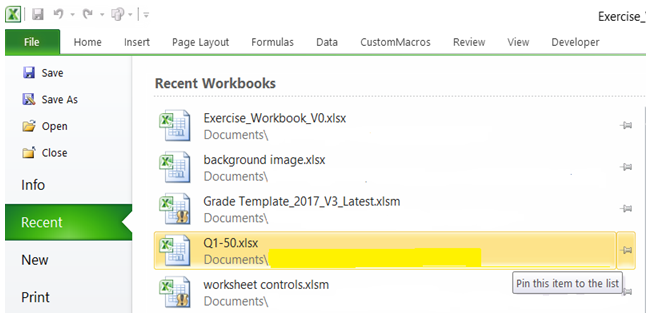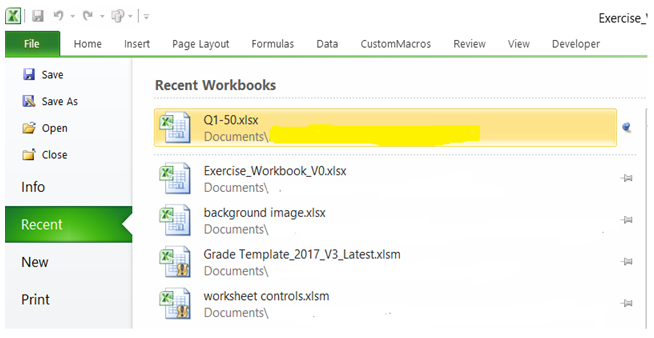Important files appear on top in Excel
For example, I would like to quickly access certain important Excel workbook(s) even if I have not opened the important workbook(s) recently.
To do it in Excel, here is the answer:
To ensure quick access to important Excel workbook(s),
a) Click on "Recent" option under "File" tab. Click the pushpin icon to the right of the file (example "Q1-50.xlsx" file in the screenshot) that is to be quickly accessed independent of recent activity.
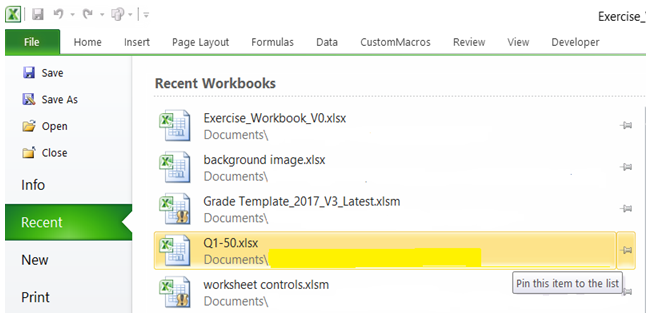
b) The Excel file becomes "pinned" to the list and will always appear at the top of the list. Notice the change in pushpin icon symbol.
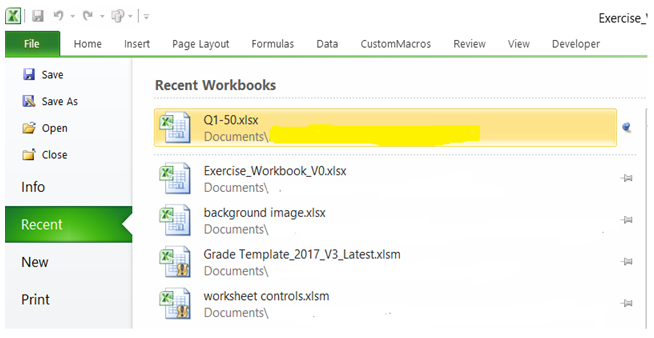
You can find similar Excel Questions and Answer hereunder
1) Vba list all files in a folder in Excel
2) How can I list all files in a folder using VBA?
3) How to delete rows with Excel VBA
4) What is a function in VBA. How to create a function and how to call a function
5) How can I calculate depreciation of assets using Excel?
6) I have read that Merging cells should be avoided if possible. In Excel, how can I then make my Title appear in the center of my Data Table?
7) How do I find the median salary of employees with the same skillset in my Organization?
8) Want to use Microsoft Outlook in Excel. Here some basic explanation to get you started
9) How can I access previously auto saved versions of my current Excel workbook?
10) How can I get input from user through a prompt and assign user's input to a cell?