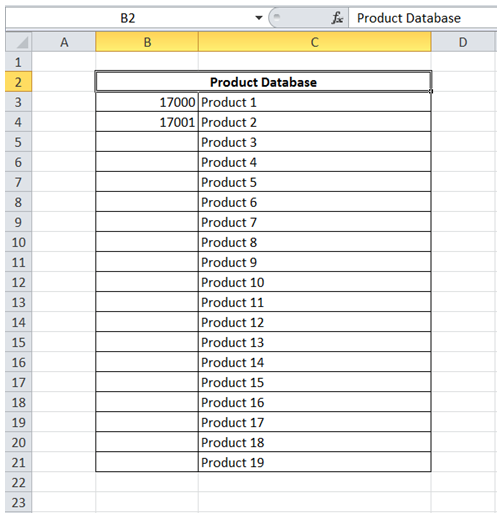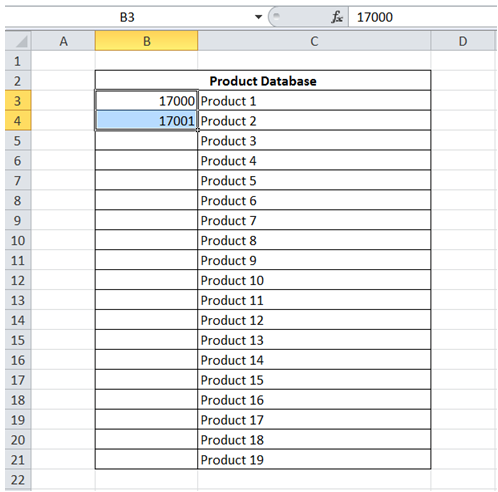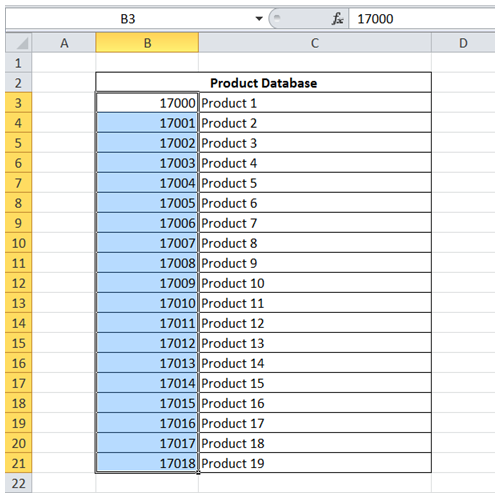Fill data series automatically in Excel
For example, I assign product codes as and when new products are added. The product codes are increments of 1 starting from 17000. Is there an alternative to typing in Product code in every field manually?
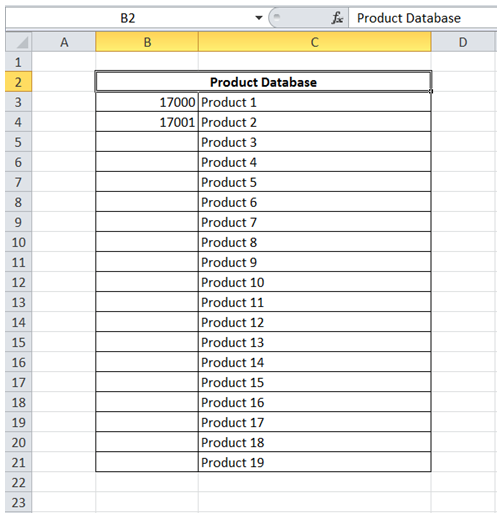
To do it in Excel, here is the answer:
a) Manually enter the first 2 values so that Excel can recognize the increment. Then click and drag bottom right corner (where there is a plus mark) to the rest of the column.
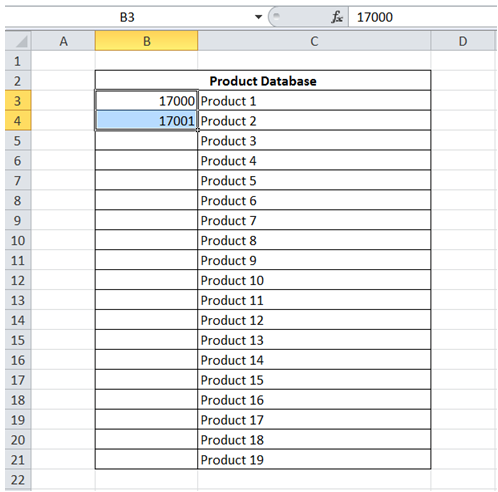
b) Excel auto fills the entire column.
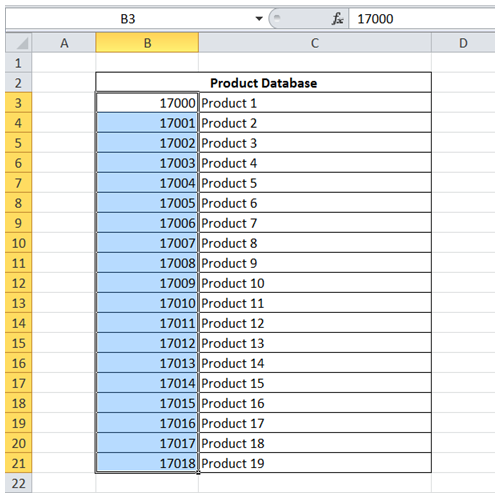
c) This method could be used to auto fill numbers, dates, months etc.,
You can find similar Excel Questions and Answer hereunder
1) How can I set the Source Data of charts using VBA?
2) How can I plot 2 series on the same chart with different scales / measurement unit for Values (Ex: Pareto chart)?
3) Tables in Excel VBA. How you can create table in VBA and work with them with macros
4) How can I fill a range of cells with incremental times?
5) How can I dynamically add series to an existing chart using VBA?
6) How to use data table function in Excel. It helps you go through various scenario when seeking a goal
7) How can I filter and copy only filtered data using VBA?
8) Is there a way to easily shade alternate rows in a data range for improving readability?
9) How to import xml data into Excel using VBA
10) How can I get the count of number of series in a Chart using VBA?