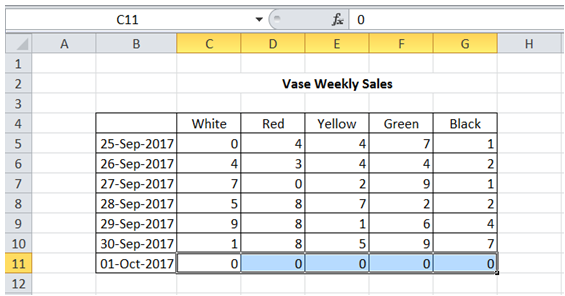enter data in man cells simultaneously in Excel
For example, in the Sheet to capture daily sales data, since 01st October is a Sunday (Holiday), I want to enter 0 across all columns.
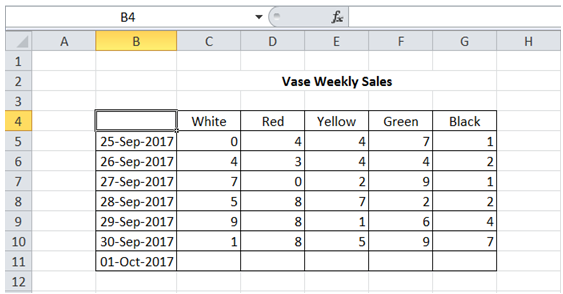
To do it in Excel, here is the answer:
a) Select all cells that need to have the same value (the selection could be non-contiguous as well). In the formula bar, enter desired value (0 in this case) . Click "Ctrl+enter"
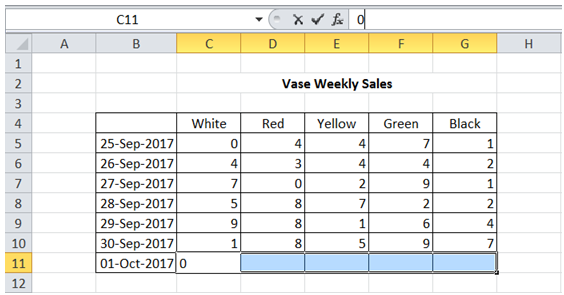
b) All the selected cells are updated with value entered in Formula Bar as shown below.