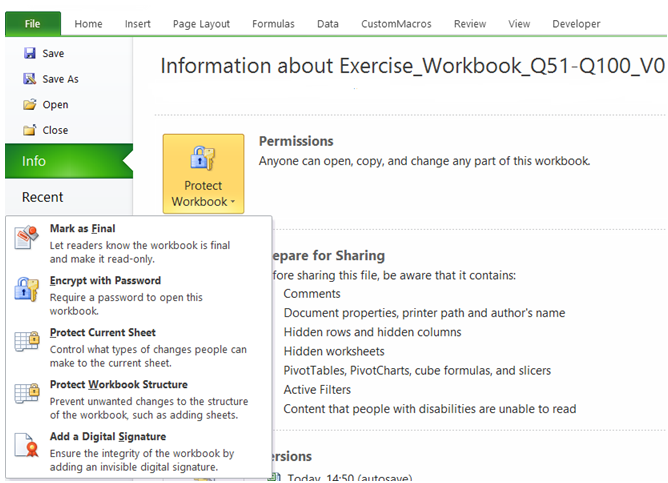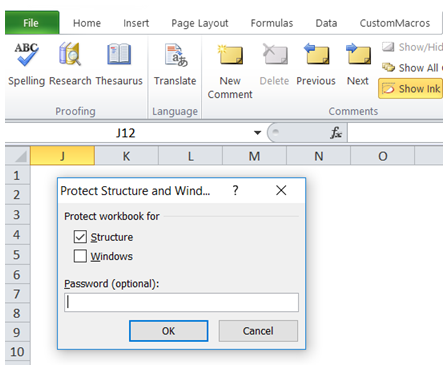Prevent deleting of sheets in Excel
For example, I have a complex WorkBook with hidden Sheets, formulas involving multiple Sheets. I want to prevent users from adding or removing Sheets or hiding or unhiding Sheets.
To do it in Excel, here is the answer:
a) Click on "Info" under "File". Click on "Protect WorkBook Structure" under "Protect WorkBook".
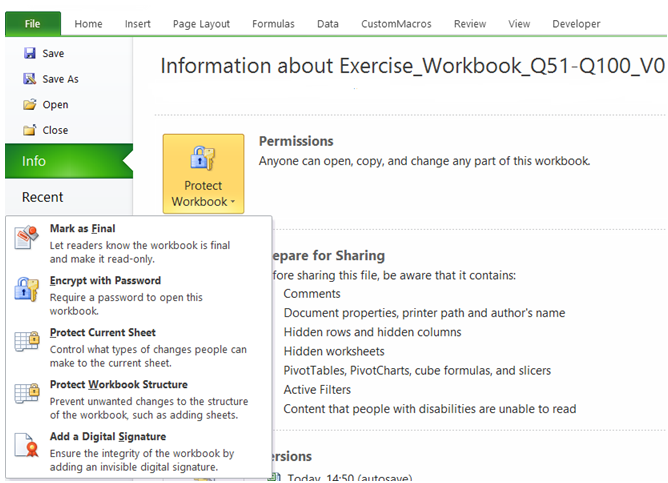
b) In the "Protect Structure and Windows" dialog box, check "Structure" option and enter Password. Re-enter Password. Click OK.
The WorkBook structure is protected and cannot be changed without the Password.
Note: Select the Windows option if you want to prevent users from moving, resizing, or closing the WorkBook window, or hide/unhide windows.
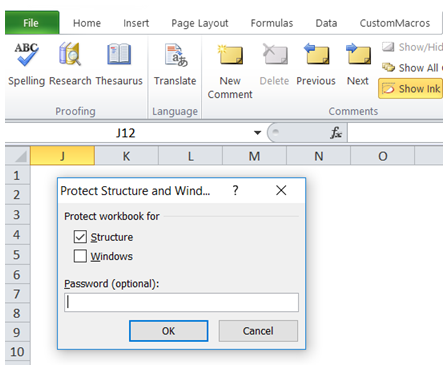
You can find similar Excel Questions and Answer hereunder
1) How can I prevent users from entering duplicate values in a range?
2) How to rename multiple sheets easily with VBA
3) How can I prevent edits on my worksheet by protecting it with a Password ?
4) What are the main sheet objects and what can the objects do in the sheet in VBA
5) How can I prevent users from seeing / accessing my macro code?
6) How to enable or disable macros execution or loading in Excel
7) How can I protect / unprotect WorkSheet using VBA?
8) Vba code to password protect workbook in Excel
9) I am planning to protect my sheet using a password. However, for select cells I would like users to be able to edit the cells. In Excel, how can I achieve that?
10) I have WorkBook with sensitive confidential information - how do I encrypt / protect my file so that access to file contents is restricted?