The Developer Ribbon
The DEVELOPER ribbon will be used when you start programming in VBA (visual basic for applications). If you do not have the developer ribbon on your screen you can activate it by following the link here that explains you to to make appear the developer ribbon.
Here a quick overview.
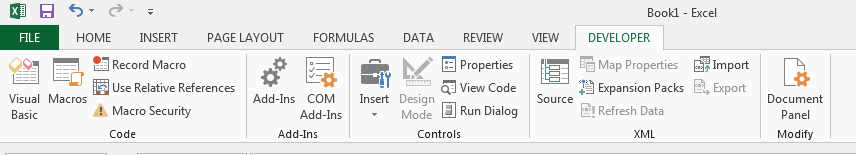
The Code area allows you start coding in Visual Basic.
The Add-ins area allows you to add small packs of functions like solvers or special packs developed by others.
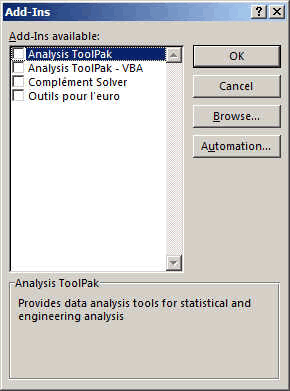
The Controls area allows you to add sliding bars, buttons, etc... on your sheet. Once they are inserted, you must add some programming behind them
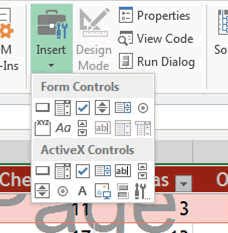
The XML area allows you import and work with XML data.
The Modify area allows you to specify the type of Document Information Panel template to show in Microsoft Office-compatible programs. Only used by experts.