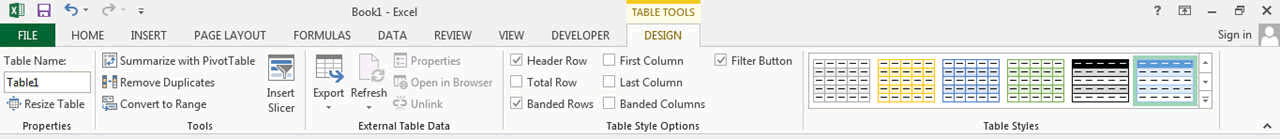The Tools Ribbon
The Tool Ribbon appears only when an object is selected and is used to manage the various parameters of this object. Here are the 4 mains used Tools Ribbons.
Here a quick overview.
The table Tool ribbon allows you to change all the parameter of a table once you have it selected. You can add headers, add a rows with the total count, etc...
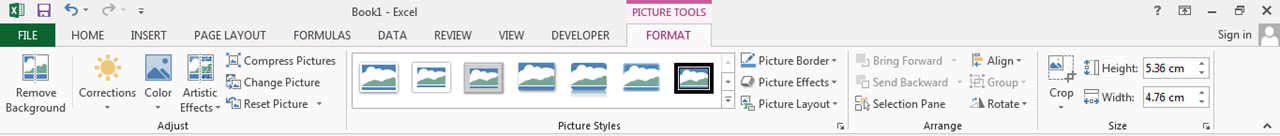

The Chart Tools Ribbons are separated in Design and Format Ribbons. The first one changes the format of the charts and graphs, allows you to modify tables by adding elements or change the chart type.
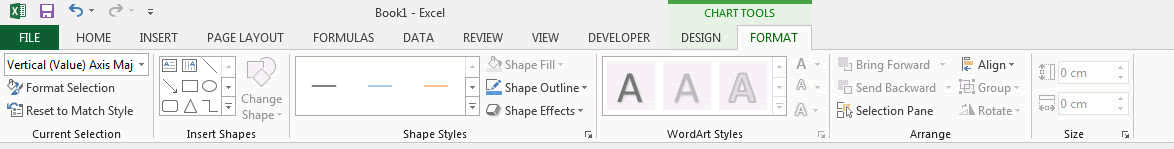
The Format Ribbon allows the changes in line size, font type, etc....
The Best Way to master them is to use them extensively and check our examples.