The View Ribbon
The VIEW ribbon is used for reviewing Ah! ah! you would not have guessed.... seriously, it used for proofing your text, setting the language, inserting comment for other people to see and locking certain area you want not to be seens (for exemple secret formulas).
Here a quick overview.
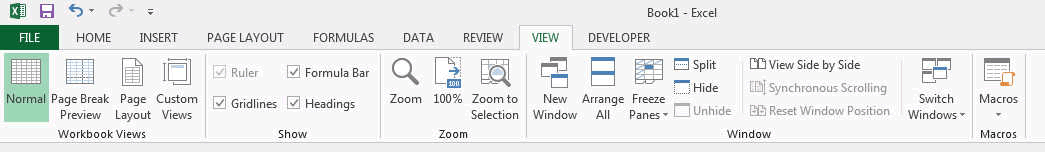
The Workbook Views area allows you change your spreadsheet display to various views, like the page break view that shows you the print border on the screen. You can so change the layout or the position of these borders (the blue line on you screen) to fit more or less on a sheet of paper.
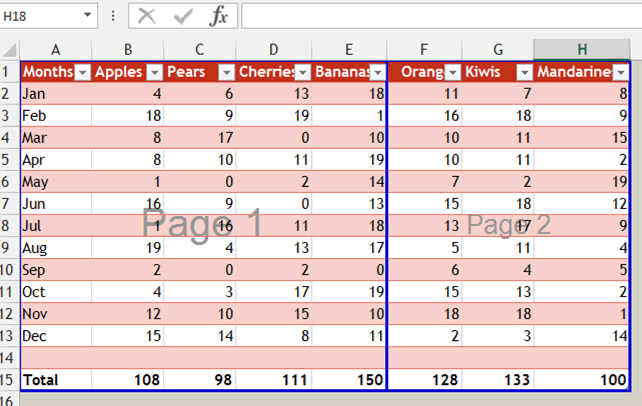
By moving the vertical middle blue line, you can put all on one page.
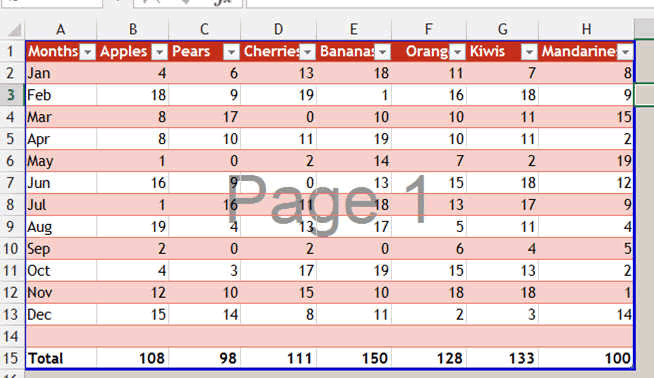
The Page layout shows you additionally how it will look printed. You can add headers easily. And finaly the custom views allows you to customize the views you want.
The Show area allows you to remove or add the headings, gridline, and formula bar.
The Zoom area allows you to zoom a particular zone of your sheet. You can zoom by holding the CTRL key down and rolling you mouse button. This is extremely useful!!
The Windows area allows you to arrange all the way your multiple spreadsheets are displayed (supposing you are using multiple spreadsheets). But the most used is the freeze panes button which allow you to freeze some rows or columns you have selected so that they always stay on the screen while the rest scrolls away. See how the rows 2 to 7 are invisible.
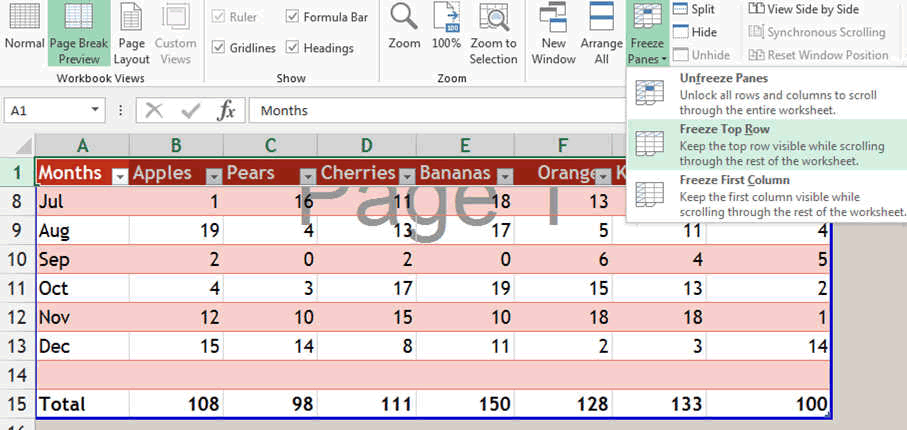
The Macros are advanced functions that allow you to record and then re-use a set of functions or a series of actions you did on the sheet. This is treated later.