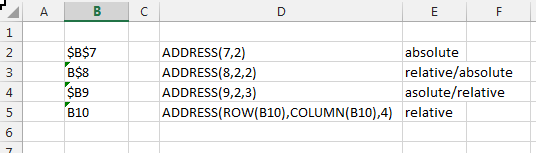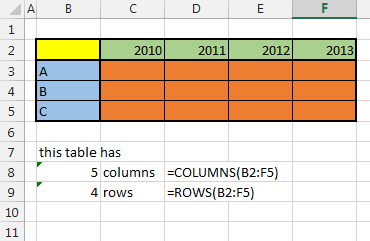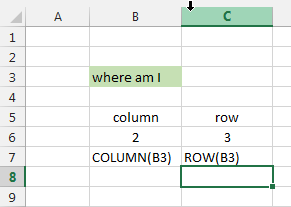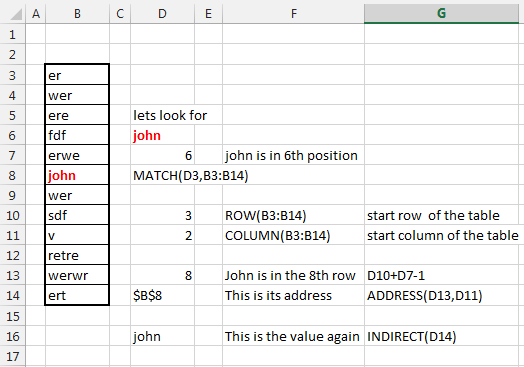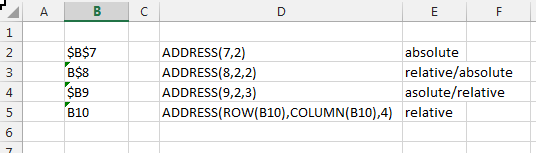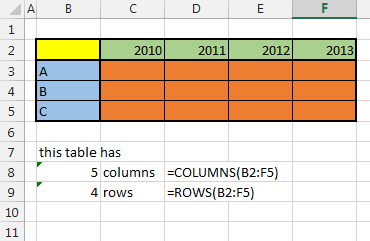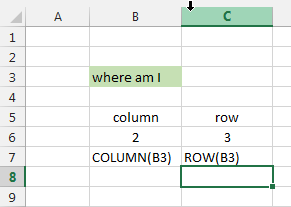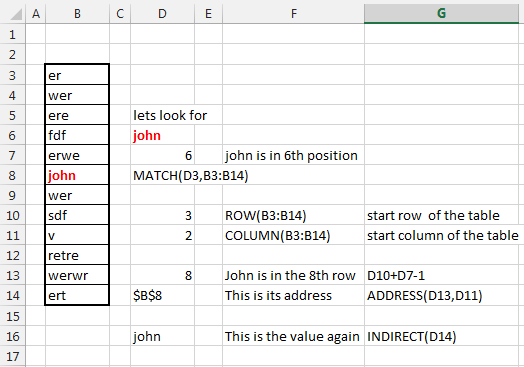Address() function in Excel
The address() function returns the address in text format of a defined
row and column.
=ADDRESS(2,2) will give you $B$2
This is useful for browsing tables or finding values
somewhere in the sheet.
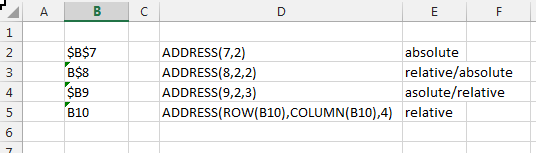
Use it in conjunction with INDIRECT and you have a very
powerful tool.
Columns, Rows function in Excel
The Rows and Columns functions give you the number of columns and rows in a
table.
This is very useful when you have a big table and want to know its size.
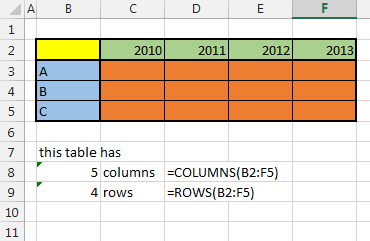
Column, Row function (without an s)
This function returns the Column and Row value of a certain cell
Like COLUMN(C2) will give you 3. ROW(C2) will of course give 2.
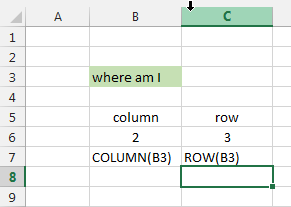
Here an example on how to find the address of a name in a table. It uses the
MATCH, ROW, COLUMN, ADDRESS and
INDIRECT functions
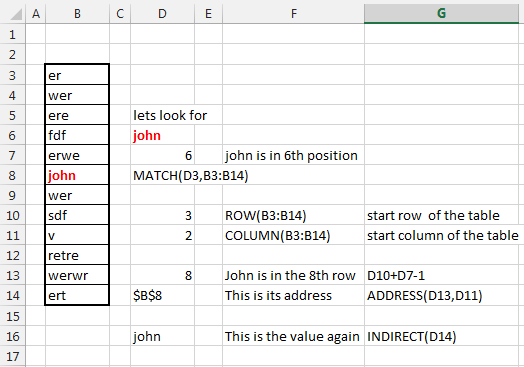
The important is that you understand how these functions can be used
together.
Please Tweet, Like or Share us if you enjoyed.